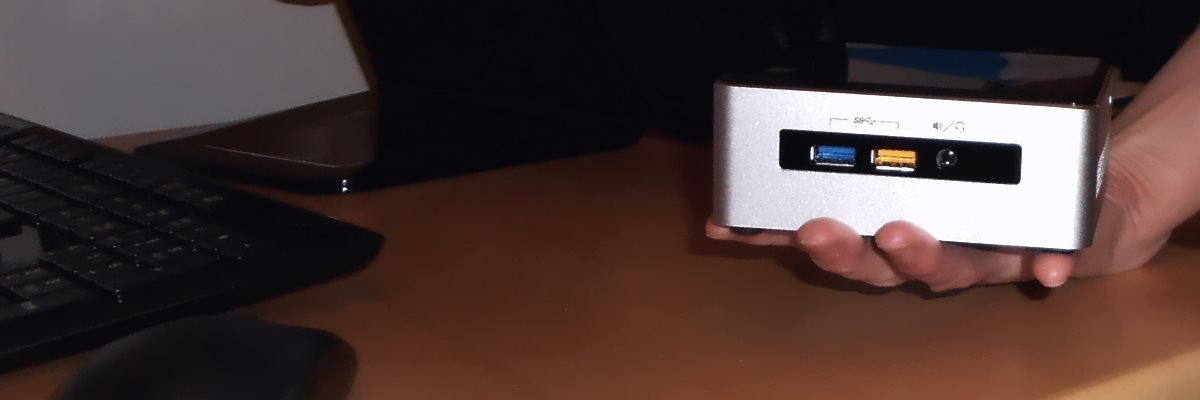Once upon a time, in a different spatial-temporal universe, a computer was as big as a building. The famous ENIAC, the very first digitally programmable computer, had 30 m in length and 27 tons in weight. It consumed 160 KW 1)”Techonomics: The Theory of Industrial Evolution” by H. Lee Martin, book published in CRC Press in 2006. If you think that’s a pretty much high energy consumption, just imagine what it was like in 1946, when the production of electric energy was incomparably much lower than it is nowadays. Joke or no joke, it is said that the citizens of Philadelphia knew, in the evening, when the Giant Brain (as they called it) was on, because their light bulbs would become less bright 2)”Smaller Faster Lighter Denser Cheaper: How Innovation Keeps Proving the Catastrophists Wrong” by Robert Bryce, book published in PublicAffairs in 2014. And to think all these calculations can now be done by your mobile phone in a blink of an eye.
Since then, the computers have considerably reduced in size. However, if you think about it a little, the majority of them are still too big. The reason for this is the popular standard ATX, launched by Intel in 1995, which, even two decades later, is still in the game. Among other aspects, this standard establishes the dimensions of the motherboard. When you intend on building a case, you can’t just do it whatever size you want, but it has to fit the motherboard. And, as long as ATX still enjoys its success, the majority of the computers are relatively big in size, as you well know.
However, the pressure for miniaturizing is constantly growing. Initially, the cases were “full-tower”. Then, they got smaller – but not miraculously small – to “mid-tower” and “mini-tower”. Then, some smaller cases made their appearance, with different standards for the motherboards, for example the “micro-tower”. Even if the difference in size is still obvious, nonetheless, you have to allocate them a considerable space.
But are there any better solutions? Let’s find out!
On this page:
Looking for a small computer
I had to design a new desk. When the space you have at your disposal is kind of small, you have to make the best of it. And when you do the list of what things will go where, guess which one is the biggest?
The computer, of course!
The bad thing about this is that the problem with the computer is different from the one with the clothes. Clothes you can cram in the back of the wardrobe to make space for the new ones. The case of the computer is not something you can cram so as to save some space, no matter how much you might push it. It also needs some extra space around it, so that it can circulate air (with the fans).

An interesting solution would be the all-in-one computer, which means they are incorporated in the monitor. Very fancy. Only thing is, they are not very profitable from a long-term perspective. You might want to change the monitor without changing the computer as well. Or vice versa. If everything comes in one piece, you have to change it all at once.

Another interesting choice would be what is called the stick PC (as is the case with Intel Compute Stick). Although it’s smaller than a mobile phone, this little wonder of technology can run almost everything, including the latest version of Windows. All you have to do is to put your stick into a HDMI connector and you’ll get a right-down computer. You can even carry it in your pocket whenever you want. However, the downside is that, when it comes to performance, this is not the best choice. You’ll have to be really patient with it. That means that the system often gets overloaded and heats up. (It’s not even big enough to keep your coffee warm.) I strongly believe that’s how the computers of the future will look like, but right now they are still at an initial stage.
In fact, the computers that fit in your pocket have been on the market for quite a while. You probably have one yourself. You call it a smartphone. The phone part is just one of its numerous functions. Have you ever thought about what it would be like to have it connected to a bigger screen?
This is the idea behind the Continuum for phones concept of those from Microsoft: to connect a Windows OS phone, by wireless or a dock, to a monitor or a TV – and just like that, you get to work on it in the same way as on a computer.
The concept is truly amazing. But before rushing to the store, I should calm you down a bit: it’s not as great as it appears to be. For now, at least.
The problem is that the Windows version that you have on the phone is different from the full version on the PC. This means that it runs only Windows apps (not the classic programs as well, the ones for desktop). And not even all of them are compatible with the Continuum for phones. The performance is pretty good, but only for day-to-day activities. Surely, this situation will improve in time, because the whole idea is too good to be ignored. But if you want to use a smartphone the way you use your computer, which means for absolutely everything, you’ll have to wait.
Many people would rather use a laptop instead of a PC, in order to save some space. I did it too. You can connect it to a bigger monitor, and the laptop’s screen becomes secondary, but only if this doesn’t seem too complicated to you. The battery becomes an UPS – but only until it runs out. The keyboard and the touch pad of the laptop become useless, because now you have a bigger keyboard and a wireless mouse. Wouldn’t it be cool to be able to buy a “laptop” without all these things? That’s how the concept of Mobile on Desktop Technology (MoDT) was born.
The idea is to get laptop components and to build a smaller desktop out of them. The well-known Taiwanese manufacturer, Gigabyte Technology released on the market motherboards suitable for this concept ever since 2006 3)”GIGABYTE Announces First Mobile on Desktop Platform Solution” – press release published in the 16th of May 2006. But it was not until a decade later could we say that the idea began to gain ground. Meanwhile, it has become more refined, and it has decreased considerably in size as well.
And that’s how we got to the mini-PC – the generic term used to designate a very small computer, but efficient enough to complete almost every task.
How big a mini-PC is?
There are already several manufacturers and each of them has its special design.

For example, an Apple Mac mini has an elegant case of 20 x 20 x 4 cm. You can say it is small, but it’s actually bigger than other similar computers. And you have to be content with the few models available on the market. If you are an Apple fan, then probably any other reason becomes futile.
However, the very first reason would be finding the best computer that would fit in the palm of your hand. Of course, no equilibristics implied. You wouldn’t want to drop something like that on the floor anyway. So, it has to be considerably smaller.
We have two major rivals:
- Gigabyte Brix – with case of 12 x 12 cm and 3 to 6 cm in height
- Intel NUC (Next Unit of Computing) – with a case of approximately 11 x 11 cm and 3 to 5 cm in height

Gygabyte produces all sorts of cases, it being a very well-known manufacturer in this field. The designs range from sober looking to cheerfully colored, although they most likely appear to be cheap.

Intel places its bet on a much more unitary aspect. Their case designs inspire good quality. They are made of aluminum, which can dissipate the heat much faster. They also have a distinctive feature on their top: the lid can be replaced with extensions. The latter can be modules with supplementary plugs or with TV tuners, if I restrain myself to what’s on the market at the present moment. But there are many possibilities.
What’s certain is that they are incredibly small. Maybe they don’t inspire much trust to those who are not in the field. What could you do with some tiny toys like those?!
What is the performance of a mini-PC?
It shouldn’t come as a surprise if I tell you that inside those cases, there are some systems which are rather modest when it comes to performance.
But not all of them!
It’s like the case of laptops. There are many cheap models that are good enough to serve the basic purposes (it can be a media player or a digital panel). While others are surprisingly fast.

The fastest mini-PC is Gigabyte Brix Pro GB-BXI7-4770R. Is has a 4th generation Intel Core i7-4770R processor. This “beast” runs at a speed of 3.2 GHz, and it can even get up to 3.9 GHz in turbo mode. An this with 4 cores (8 threads) 4)”Intel® Core™ i7-4770R Processor” – technical specifications from Intel Ark. It’s practically the utmost performance available so far.

The Intel NUC has only one model with an i7 processor. It is the one called Intel NUC5I7RYHR, which has an Intel Core i7-5557U. This model runs at 3.1 Ghz, but the turbo mode reaches only up to 3.4 Ghz. Being a 5th generation processor, it has a better performance from other points of view. The downside would be that is has only 2 cores (4 threads) 5)”Intel® Core™ i7-5557U Processor” – technical specification from Intel Ark.
So we have some very fast models!
The noise – Achilles’ heel
Until now, Gigabyte Brix Pro GB-BXI7-4770R seems to be the ideal computer: it’s very small and very fast.
But a question arises: why are there so few models of mini-PCs with i7 processors?
The Intel NUC has a rather wide range of models. Basically, only the processor differs. There is only one model with a i7 processor. Intel must have had a good reason for this. If they don’t know their own products best, then who else does?!
The problem is that inside such a small case, keeping the right temperature is a bit difficult. And an i7 processor heats up faster than an i3 or an i5.
Each of the Gigabyte Brix, as well as the Intel NUC, have a small fan to evacuate the heated air. Being small, it has the tendency to emit higher sounds – a sort of pitched whizzing.
Luckily, modern fans adjust their turation speed according to the needs of the computer. If you don’t overload the system, you can barely hear the sound of a mini-PC‘s fan. But what happens when you do overload the processor?
Here lies the big difference between the two processors we talked about earlier: Gigabyte Brix’s Intel Core i7-4770R needs to be cooled much more often.
The Intel Core i7-4770R is a desktop-type processor, which consumes up to 65 W. But Intel NUC’ s Intel Core i7-5557U is especially designed for mobile equipment, consuming no more than 28 W. The smaller the energy consumption, the less the energy that is dissipated.
Moreover, Intel Core i7-4770R (of Gigabyte Brix Pro) is designed to function only up to 66°C, while Intel Core i7-5557U (of Intel NUC) can even get to boiling temperatures, its limit of functioning reaching up to 105°C. In conclusion, the Intel NUC doesn’t need so much ventilation.
Intel NUC5I7RYHR becomes noisy only if it gets overloaded for several minutes. Which is rarely the case. And, anyway, the noise it makes doesn’t scare you away – 50dB at most 6)”INTEL NUC Kit NUC5i7RYH Review” by Nathan Kirsch, article published in Legit Reviews on the 15th of May 2015, which is at the border of acceptability. (Of course, the models with poorer performance of their processors are even less noisy.)
Gigabyte Brix Pro GB-BXI7-4770R is also almost silent when it isn’t overloaded. But it heats up faster, which means the periods of being noisy are more frequent. And this pitched whizzing can get up to 55 dB 7)”Gigabyte BRIX Pro Review” by Rafael Coelho, article published in Hardware Secrets on the 30th of June 2014 or even up to 70 dB 8)”[Test] Gigabyte Brix Pro GB-BXi7-4770R” by Hep ToiLabas, article published in Conseil Config on the 27th of Semptember 2014 (it can be a different fan, the method or the length of the overload period can vary, etc.) Don’t forget that a decibel is a logarithmic unit of measurement, not a linear one. Thus, 55 dB is not only 10% noisier than 50 dB – it’s actually worse 9)”Decibel” in Wikipedia. At 70 dB you’ll think you have left your vacuum cleaner on. The manufacturer’s solution to reduce the noise: deactivate the Turbo Mode from BIOS. Which means you lose a quarter of its capacity.

If I still haven’t managed to convince you that Intel NUC is more silent, this should do it: you can replace its case with one that has no fan, like, for example, the Akasa Newton model. Practically, it’s a radiator. A rather big one, to be honest (15 x 15 cm), but near it, you can perfectly hear the buzzing sound of a fly.
Long story short, the perfect choice would be between:
- excellent performance, but too much noise
- very good performance and reduced noise
As I can’t imagine 4 cores simultaneously overloaded more than 50% for the applications I need, I don’t think that Gigabyte Brix Pro would make a big difference, even if, technically, its processor can be twice faster when loaded at its maximum capacity than that of the Intel NUC. And, anyway, I care more about the quietness around me. So I’ll choose the latter.
The performance is not all about the processor
When you intend on buying a mini-PC, it’s best to choose a barebone – which means one without RAM and hard disk. Luckily, most of them that are worth buying are like this.
When it comes to RAM, if you want performance, you should buy the highest type available: 16 GB for Intel NUC. Like the ones on laptops. The RAM prices have come down considerably enough as to be worth the money.
When it comes to hard disk – it’s better without it. It makes some noise. And it’s not just about the sound it makes, but also the heating, which requires extra ventilation.
However, you need to have somewhere to install your operating system and your apps. It can even be a USB stick. But, as we’re talking about performance, it must be an SSD. Its main characteristic shouldn’t be its memory, but its speed: at least 500 MB/s, both for reading and for writing. As for the memory, 128 GB is enough for day-to-day activities. But it can range up to 500 GB or even more.
You can’t really imagine the performance of an SSD until you see it at work. What about a Windows 10 – with disabled authentication – that can fully start in less than 15 seconds?
The advantages of an Intel NUC5I7RYHR
The performance of an Intel NUC5I7RYHR with SSD and a 16 GB of RAM is pretty impressive. It’s quite a delight to see it run.
The space it occupies is almost non-existent. But if it still gets in your way, you can always attach it with some screws to the back of the monitor.
I think it’s really great that you can move it around with so much ease. You can use it at work and, if you have a more urgent project that has to be finished overnight, you can bring it home with you. (Not that you’re dying to do some extra work, but at least you don’t have to stay late at the office.) It’s even lighter than a laptop. You just have to possess a monitor or a TV, to which you connect a keyboard and a mouse.
Because it’s a platform initially designed for a laptop, the electric energy consumption is very low:
- 0,5 W when hibernating
- 1 W when sleeping
- 9 W when idle
- 12 W when displaying video material
- 51 W when reaching its maximum capacity (which rarely happens)
So, if you are the ecologist type, even for a bit, the Intel NUC is the right choice for you. It would even function with pedal power. (Cheaper models consume even less electric energy.)
The downsides of an Intel NUC5I7RYHR
The great disadvantage of every mini-PC is that such a small case can’t comprise a video card as big as any passionate video games player would dream of.
The Intel Core i7-5557U processor of Intel NUC5I7RYHR has an Iris Graphics 6100 integrated, which guarantees some pretty good graphic performances. However, it can’t do miracles when it comes to games that abound in 3D graphics.
On the other hand, if you are an avid player of video games, wouldn’t a video game console suit you better?
There are other processors faster than Intel Core i7-5557U, but these are not good for a mini-PC. If you need more power to process, you need a bigger case.
But, anyway, you can’t have it all!
I must confess, it’s mea culpa: I said in the beginning that Intel NUC5I7RYHR is the best computer that fits in the palm of your hand. And I strongly believe that. Only, when I said it, I meant it’s the best for me. As you can see, it has many rivals and, depending on the context, some other aspects might matter more.
Anyway, I wouldn’t be surprised if tomorrow something else came out on the market. It’s just a matter of time.
But Intel NUC5I7RYHR surely remains a technological wonder. And, if you haven’t realized it so far, I call myself a fan of it. What do you say, should we create a fan club?
Presenting some of the most breathtaking creations of Simon Morris, especially Flyte - the light bulb that levitates while glowing
References
| ↑1 | ”Techonomics: The Theory of Industrial Evolution” by H. Lee Martin, book published in CRC Press in 2006 |
|---|---|
| ↑2 | ”Smaller Faster Lighter Denser Cheaper: How Innovation Keeps Proving the Catastrophists Wrong” by Robert Bryce, book published in PublicAffairs in 2014 |
| ↑3 | ”GIGABYTE Announces First Mobile on Desktop Platform Solution” – press release published in the 16th of May 2006 |
| ↑4 | ”Intel® Core™ i7-4770R Processor” – technical specifications from Intel Ark |
| ↑5 | ”Intel® Core™ i7-5557U Processor” – technical specification from Intel Ark |
| ↑6 | ”INTEL NUC Kit NUC5i7RYH Review” by Nathan Kirsch, article published in Legit Reviews on the 15th of May 2015 |
| ↑7 | ”Gigabyte BRIX Pro Review” by Rafael Coelho, article published in Hardware Secrets on the 30th of June 2014 |
| ↑8 | ”[Test] Gigabyte Brix Pro GB-BXi7-4770R” by Hep ToiLabas, article published in Conseil Config on the 27th of Semptember 2014 |
| ↑9 | ”Decibel” in Wikipedia |
Did you like it? Now it’s your turn. You’ll make us very happy if you share this article with your friends:
And don’t forget to let us know what you think – we are really interested in your thoughts on this!